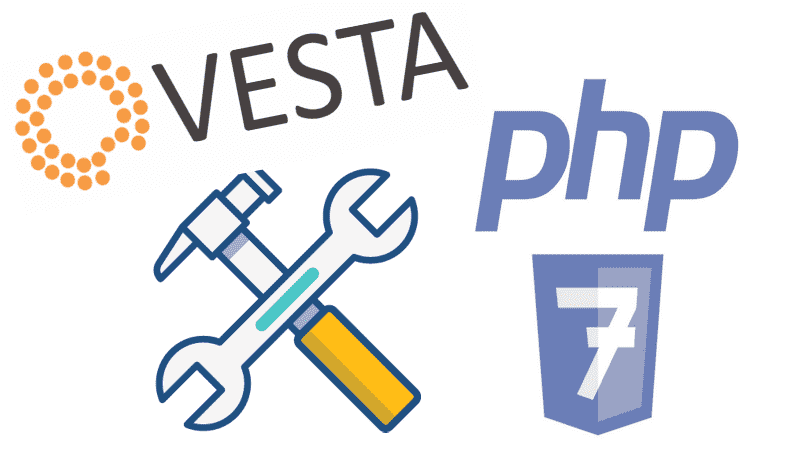This guide is very similar to our other guide on installing PHP 7 since we’re using the same method although this time, as the title suggests we’ll be using the latest stable version of PHP instead, 7.1.

You’ll need the Remi repository enabled to do this since PHP 7.1 isn’t available in the default repos, if you haven’t already got it installed then you should check out our guide on how to first (if you need to see if Remi is enabled run “sudo yum repolist” and check if EPEL and Remi is listed).
First let’s make sure your server is up to date.
sudo yum update
We’ll also check what version of PHP we have installed for reference.
php -v
Now we make sure that yum-utils is installed
sudo yum install yum-utils

If it’s already installed, great move on to the next step, if not then allow it to install.
Now we can enable remi-php71
sudo yum-config-manager --enable remi-php71

Now we can tell yum to update, this will upgrade our old version of PHP to 7.1
sudo yum update

After the process has finished your server will now have PHP 7.1 installed, we need to restart our web server for it to take effect however.
If you have Apache and NGINX installed, or just Apache installed run
sudo service httpd restart
If you are running NGINX and PHP-FPM then run
sudo service php-fpm restart && sudo service nginx restart
Lastly we’ll check the PHP version like we did at the start
php -v
And you should see something similar to
PHP 7.1.8 (cli) (built: Aug 2 2017 12:13:05) ( NTS ) Copyright (c) 1997-2017 The PHP Group Zend Engine v3.1.0, Copyright (c) 1998-2017 Zend Technologies
This isn’t required but if you would like to keep your system clean then we can now disable the older versions of PHP from our system. To do this run the following
sudo yum-config-manager --disable remi-php56 sudo yum-config-manager --disable remi-php55 sudo yum-config-manager --disable remi-php56-debuginfo sudo yum-config-manager --disable remi-php55-debuginfo sudo yum clean all sudo yum update
And that’s it, now you have PHP 7.1 running on your VestaCP install on CentOS 7.1